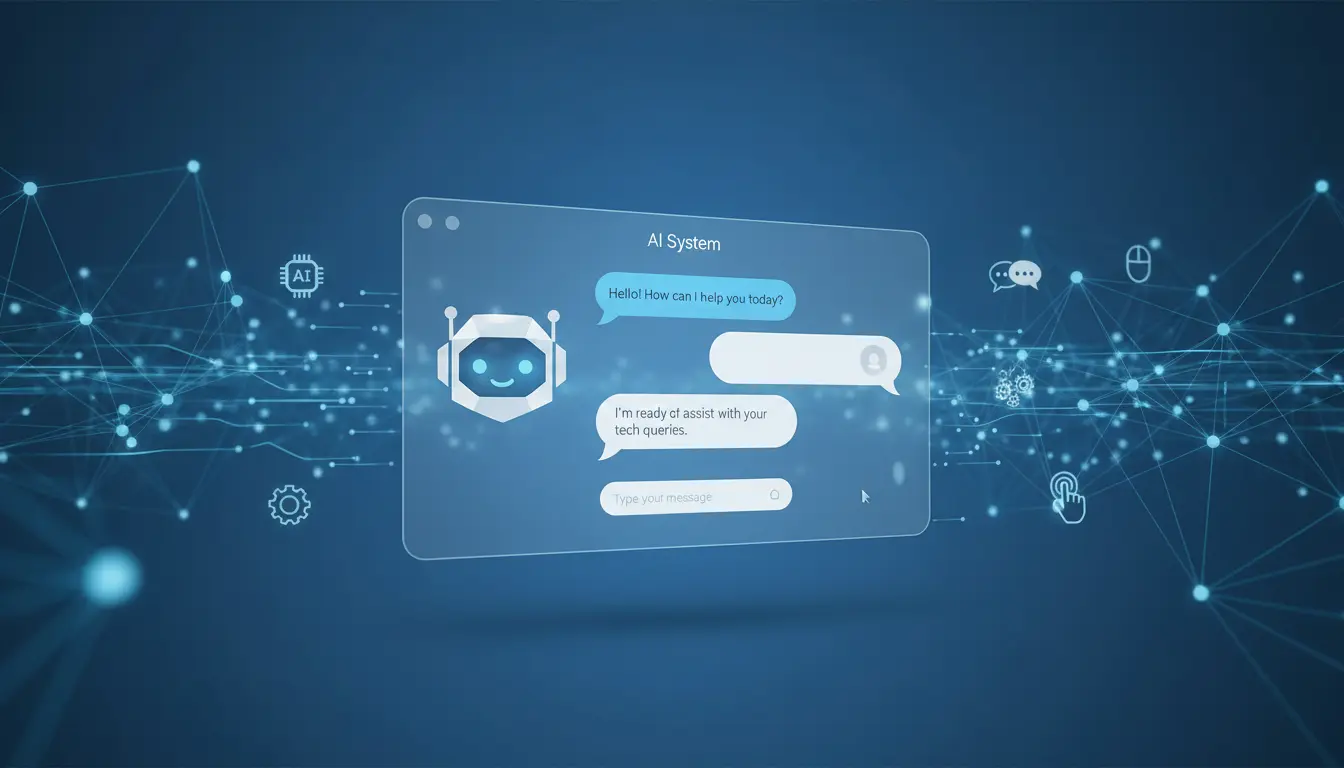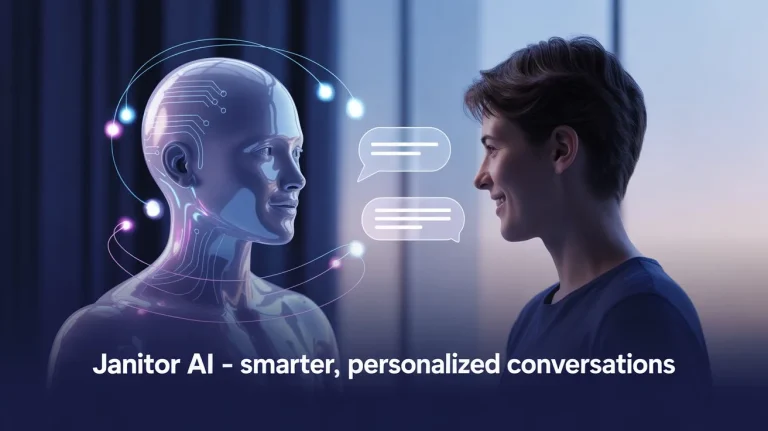How the Janitor AI System Works | Simple Beginner Guide
Artificial intelligence has evolved rapidly, transforming how we interact with digital tools. Among the most exciting innovations are AI chat systems that go beyond scripted replies. The Janitor AI system is a standout example, offering intelligent conversations that feel natural and engaging.
Whether you’re exploring creative writing, roleplay, or educational scenarios, this beginner friendly guide will explain how the Janitor AI system works, practical ways to use it, and tips for getting started with minimal hassle.
For readers curious about AI-assisted browsing and productivity, check out This detailed guide on the ChatGPT Atlas Browser that demonstrates AI integration directly into web-based tools.
Understanding the Janitor AI System
Unlike standard chatbots that provide generic responses, It’s AI system adapts to your tone, remembers context, and maintains conversation continuity. It creates a more immersive interaction experience, ideal for both entertainment and productivity.
Key capabilities include:
- Adaptive responses: Reacts to your mood, tone, and conversational style
- Memory tracking: Keeps conversation history to maintain continuity
- Customizable AI personas: Personality traits, speech patterns, and roleplay behavior can be tailored
- Practical applications: Useful for creative writing, learning, or casual chats
“AI platforms like Janitor AI turn routine chats into dynamic, human-like interactions.”
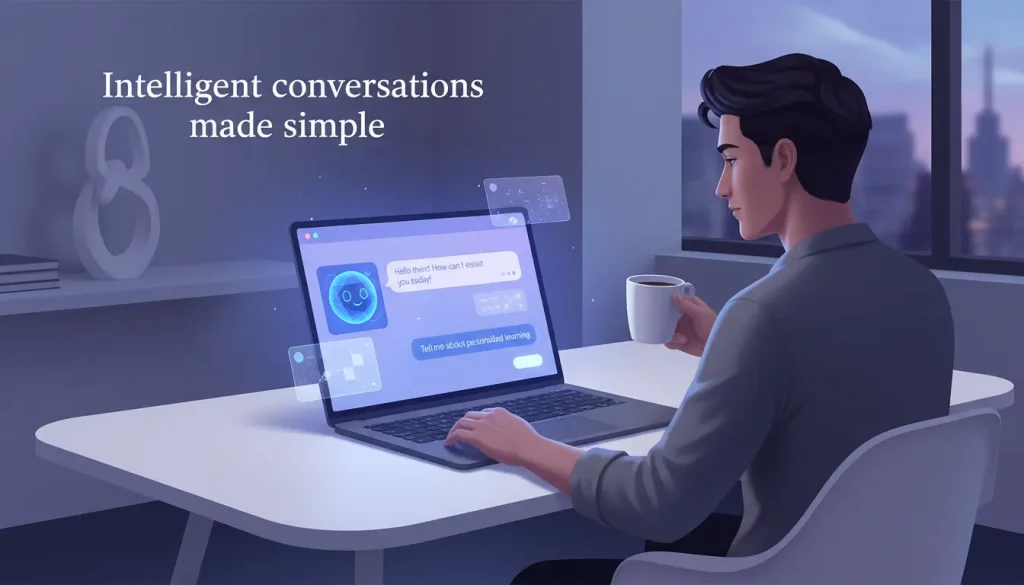
How the System Works — Layered Workflow
The Janitor AI system processes interactions through multiple layers to ensure realistic conversations. Here’s a simplified explanation:
- User Input Analysis – Understands the text and tone of your messages
- Context Processing – References prior interactions to maintain coherence
- Persona Application – Incorporates AI personality rules and directives
- Response Generation – Produces natural, contextually accurate replies
- Output Delivery – Displays responses on the interface
This layered design allows the system to adapt as conversations progress, improving the relevance and personalization of each reply.
For advanced AI model technology powering platforms like this, you can explore OpenAI’s GPT models for insight into modern NLP engines.
Core Features of the Janitor AI System
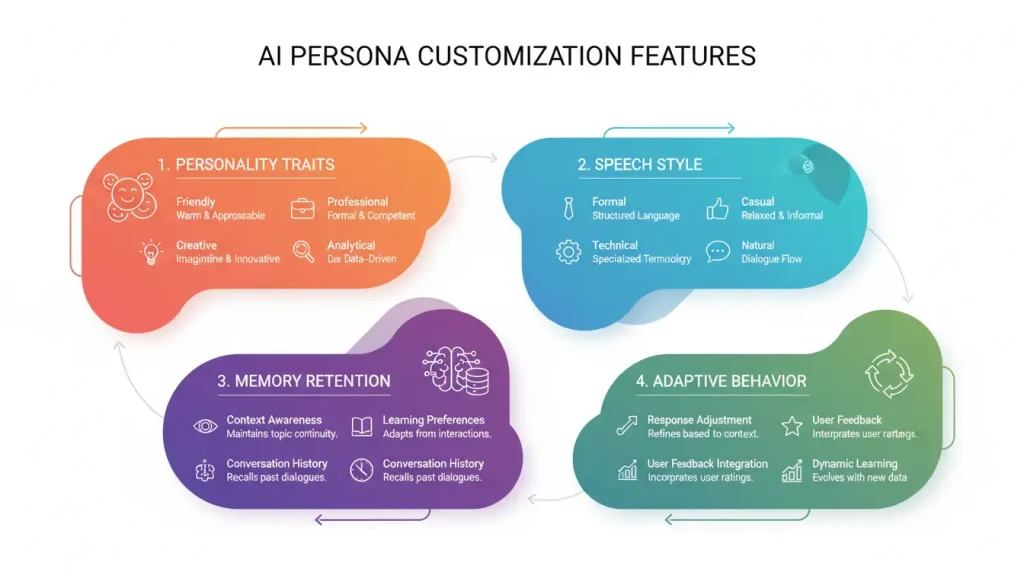
1. AI Persona Customization
Users can define:
- Personality traits (friendly, humorous, sarcastic)
- Speech style (formal, casual, narrative)
- Emotional patterns for roleplay or storytelling
- Behavioral rules for interactive scenarios
This flexibility ensures that every conversation feels personal and unique.
2. Context Memory
The system maintains awareness of:
- Ongoing chats
- Storyline developments
- User-defined character history
This makes roleplay sessions and creative storytelling seamless across multiple interactions.
3. Multi-Modal Capabilities
Though primarily text-based, future updates may include:
- Voice-enabled chats
- Animated avatars
- Visual storytelling elements
4. Real-Time Learning
The AI learns from each interaction, refining replies to better match user preferences over time.
For a more detailed understanding of AI character foundations, check our pillar article on “What Is Janitor AI“ for deeper insights into its technology and features.
Beginner Setup: Start Chatting in Minutes
Setting up the system is straightforward:
- Create an Account – Sign up via email or social login, verify, and choose preferences.
- Explore AI Personas – Browse pre-made characters or community creations.
- Start Chatting – Select a character, open the chat, and adjust tone or behavior as needed.
- Create Your Own Persona – Assign a name, avatar, personality description, and directives for unique behavior.
For additional API-based customization, platforms like KoboldAI provide advanced options for local or community AI models.
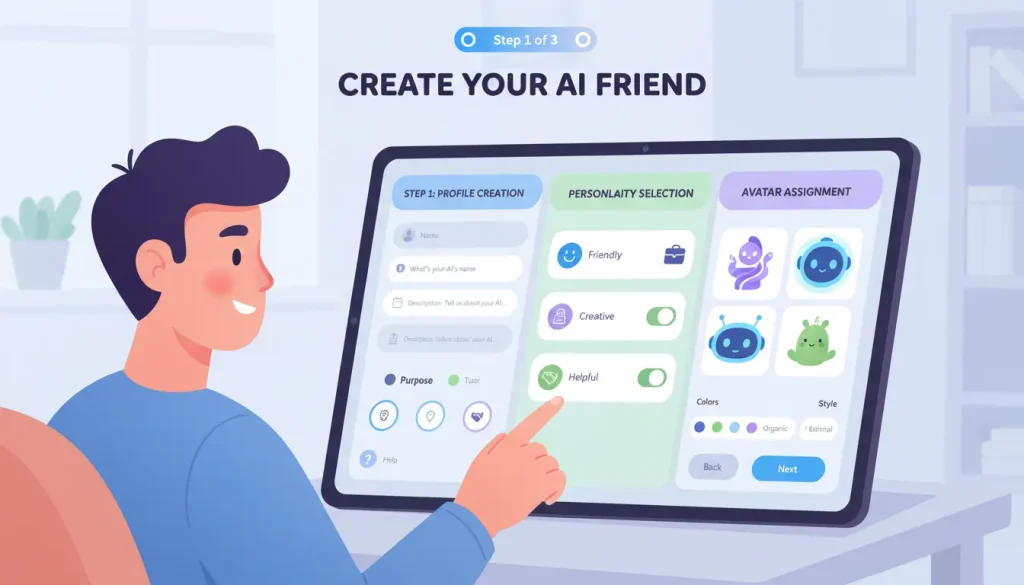
Troubleshooting Common Issues
Even beginners may face minor obstacles. Here’s how to resolve them:
- Slow responses: Switch to a faster API model or reduce token limits
- Connection issues: Refresh the browser or try an alternative network
- Character misbehavior: Reset persona settings or reload memory data
- Invalid API key: Regenerate and paste the key correctly in settings
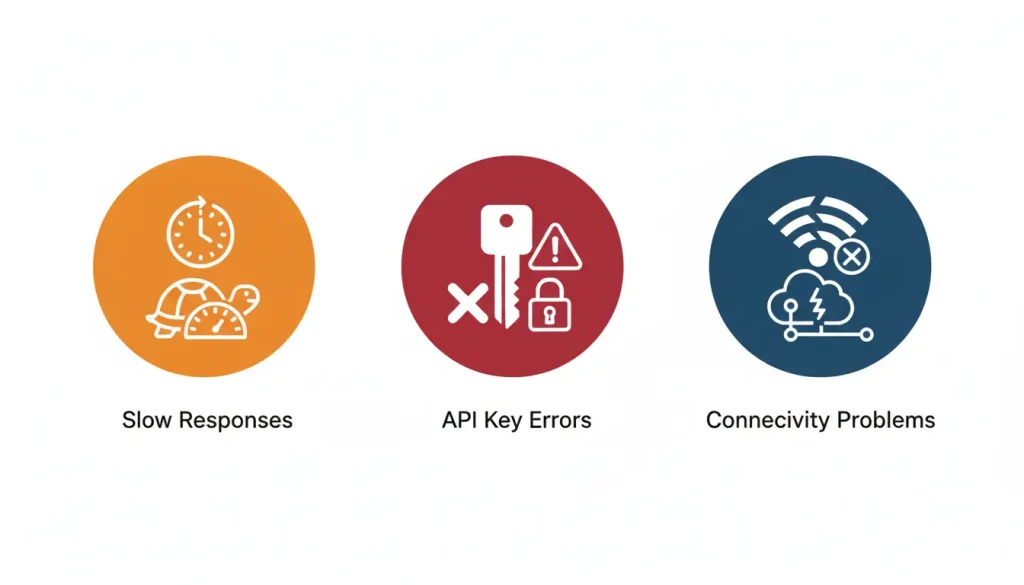
Practical Use Cases
Entertainment & Storytelling
- Roleplay scenarios (adventure, romance, mystery)
- Interactive fiction or game world simulations
- Brainstorming plots and character interactions
Education & Learning
- Language practice with AI tutors
- Historical simulations or scenario-based learning
- Personalized guidance and tutoring
Productivity & Creativity
- Drafting articles, scripts, or project outlines
- Generating ideas for creative projects
- Scenario planning for roleplay or content creation

Why This AI System Excels
This AI system offers advantages over traditional bots:
- Continuity: Maintains context across multiple sessions
- Adaptability: Learns and adjusts to conversational style
- Immersive experience: Tailored for creativity, roleplay, and learning
By prioritizing personalization, memory, and adaptive responses, this system stands out from generic chat platforms.
Conclusion
It simplifies AI conversations by providing a natural, context-aware, and highly customizable experience. Beginners can quickly set up accounts, explore pre-built personas, or create their own characters for storytelling, roleplay, or productivity.