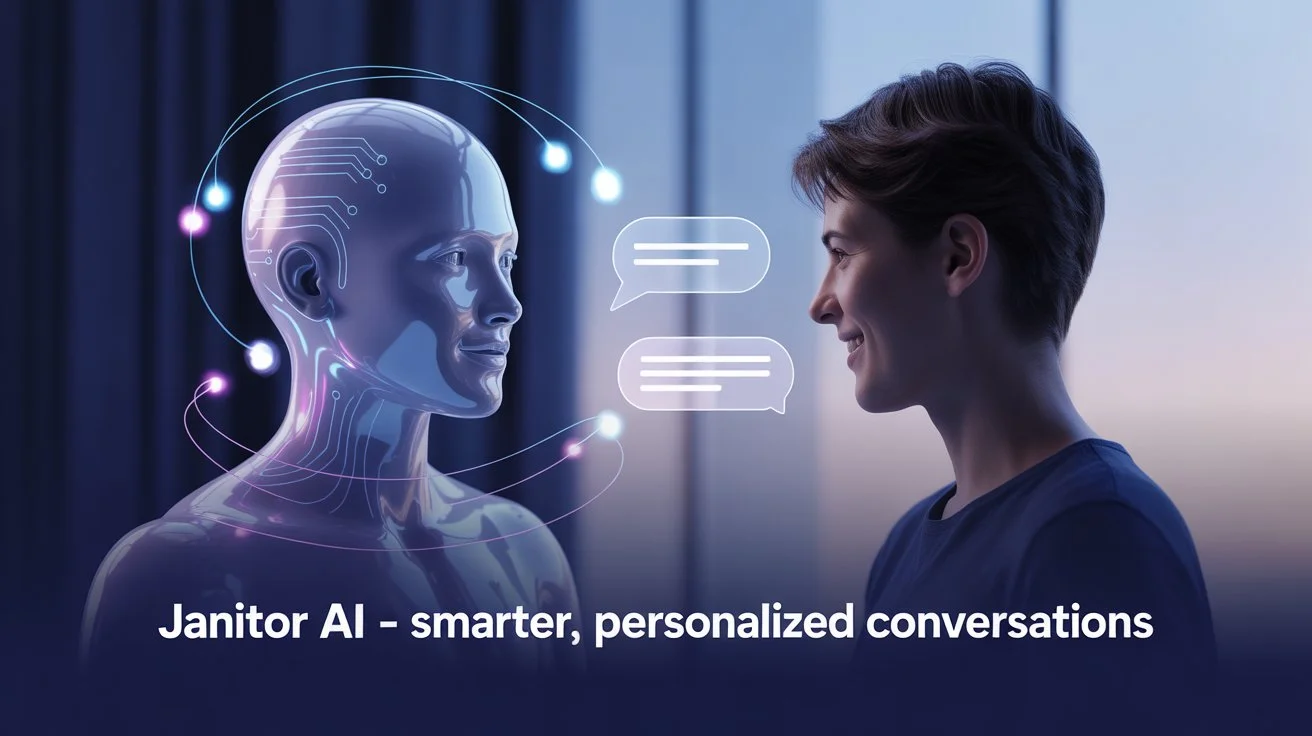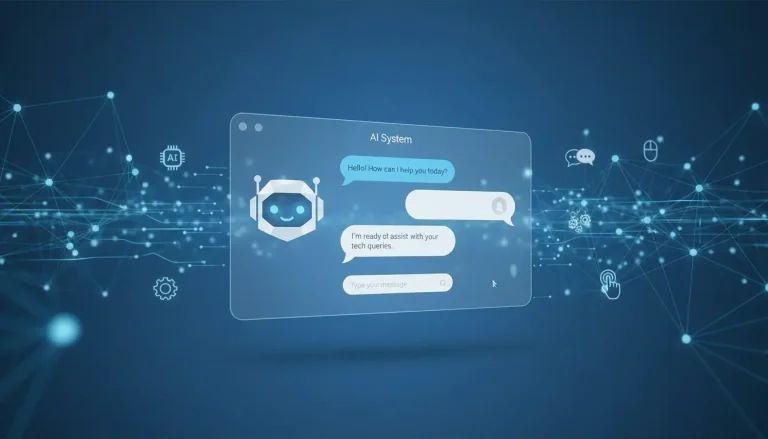What Is Janitor AI? Complete Beginner Guide, Setup, API Fixes & Best Alternatives (2026)
If you’ve ever interacted with AI chatbots and felt the replies were stiff, robotic, or disconnected, you’re not alone. Most traditional chatbots still feel mechanical and fail to capture context, tone, or personality. That’s why platforms like Janitor AI, a character-based AI chatbot, are gaining popularity. This intelligent assistant offers personalized responses, emotional tone recognition, and realistic conversations, making it ideal for creative writers, roleplayers, students, or anyone seeking a smart AI companion.

In this comprehensive guide, you’ll learn how this works, how to set it up, common troubleshooting tips, its best alternatives, and the growing role of AI-driven character platforms in 2026.
1. What Is Janitor AI?
1.1 Simple Overview
It’s an advanced AI chatbot platform that allows users to engage with highly customizable virtual characters. Unlike generic bots, it adapts to your tone, remembers prior conversations, and maintains consistent storylines. This makes it especially appealing for:
- Creative storytelling and roleplay
- World-building or interactive fiction
- Emotional or motivational chats
- Personalized AI companions
“Janitor AI doesn’t just reply; it understands, reacts, and builds conversations with you.”
1.2 Key Features
Some of the standout characteristics of this intelligent AI platform include:
- Advanced Natural Language Processing (NLP) for nuanced conversations
- Deep context memory to remember past interactions
- Fully customizable characters with unique personalities
- Human-like replies with emotional awareness
- Roleplay-friendly settings for immersive storytelling
1.3 Who Uses It?
- Creative writers and content creators
- Anime, gaming, and roleplay enthusiasts
- Students learning new languages or skills
- People seeking personalized conversational AI
2. How Janitor AI Works
2.1 Simple Workflow
The AI processes your messages through several layers to ensure natural replies:
User Input → NLP Engine → Character Personality → Memory System → Final Response
This layered approach keeps tone, storylines, and emotional context intact across sessions.
2.2 Technical Architecture
The system consists of:
- NLP Engine: Interprets your text and tone
- Context Analyzer: Tracks ongoing conversations
- Character Metadata: Applies rules for personality and speech style
- Response Generator: Produces contextually accurate replies
- API Layer: Connects to external AI models for enhanced capabilities
- Safety Filters: Enforces content restrictions and privacy rules
2.3 Why It Feels Natural
The platform reacts to mood, style, and emotional cues. Over time, it adapts to your preferences, making conversations feel closer to a human interaction.
For readers interested in a step-by-step guide check out our detailed beginner-friendly guide on How the Janitor AI system works, including setup tips, troubleshooting, and practical use cases.
3. Main Features
3.1 Character Customization
Users can create AI characters with:
- Unique personalities
- Custom speech patterns
- Backstory and motivations
- Emotional behavior and quirks
- Relationship dynamics for roleplay
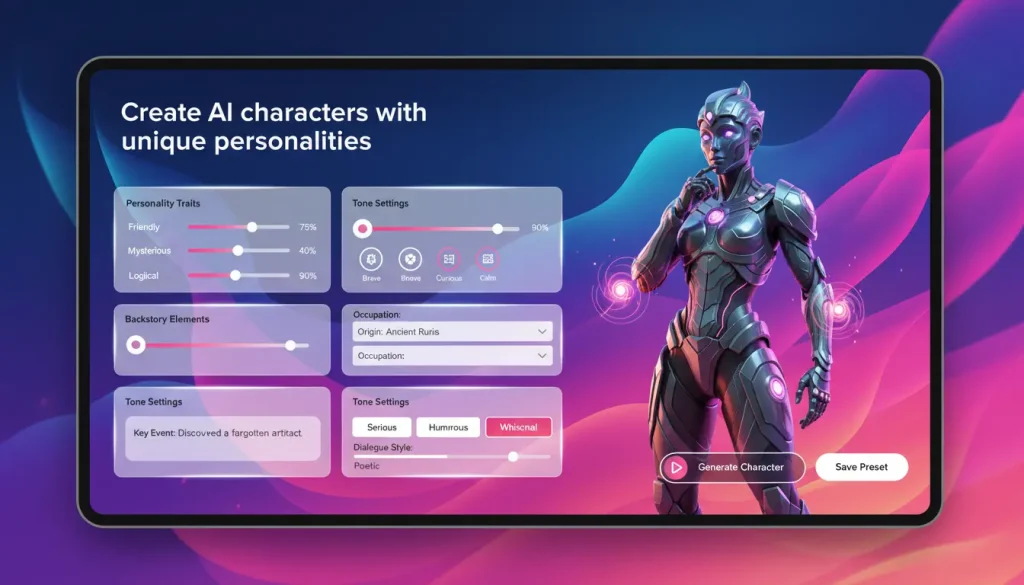
3.2 Contextual Memory
The AI remembers past interactions, ongoing story arcs, and relationship details, making long-term conversations seamless.
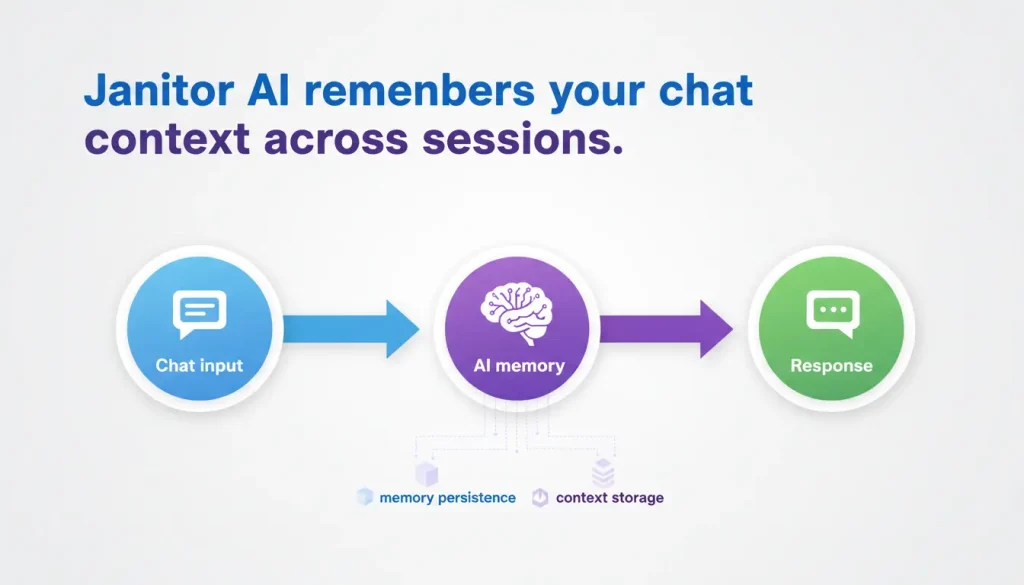
3.3 Multi-Modal Interaction
While currently text-based, future updates may include:
- Voice conversations
- Visual avatars
- Animated interactions
3.4 Real-Time Learning
Every chat refines the AI’s future responses, ensuring interactions become progressively more natural and tailored.
4. Beginner Setup Guide
4.1 Account Creation
- Visit the Janitor AI website
- Sign up via email or social accounts
- Verify your profile
- Set basic preferences
4.2 Exploring Characters
- Browse categories like anime, romance, gaming, or fantasy
- Check community-created characters
- Review ratings and popularity
4.3 Starting a Chat
- Select a character
- Open chat interface
- Adjust tone or personality if needed
- Enable or disable memory
4.4 Creating Your Own Character
- Assign a name and avatar
- Write a detailed personality description
- Set directives like “soft-spoken” or “sarcastic tone”
- Configure memory preferences
- Publish publicly or keep private
5. API Setup
5.1 Why an API is Useful
Connecting to an API can improve:
- Response speed and reliability
- Advanced model selection
- NSFW or unrestricted chat capabilities (depending on provider)
5.2 Supported Providers
- OpenAI
- Google Gemini
- KoboldAI
- LM Studio (local models)
- OpenRouter
- Together AI
5.3 Adding an API Key
- Generate a key from your chosen provider
- Copy the key
- Open Settings → API
- Paste the key and select a model

5.4 Recommended Models
| Use Case | Recommended Model |
|---|---|
| Deep Roleplay | OpenAI GPT-4 variant / Qwen models |
| Fast Performance | Gemini Flash |
| NSFW Freedom | OpenRouter community models |
| Creative Writing | Claude-based or Qwen creative models |
| Budget Users | KoboldAI / OpenRouter models |
6. Troubleshooting Common Issues
6.1 Website or Loading Problems
- Check server status
- Clear browser cache or try incognito mode
6.2 Slow Responses
- Switch to a faster API model
- Reduce token limits
- Change networks
6.3 Invalid API Key
- Regenerate your API key
- Ensure correct provider is selected
- Remove extra spaces
6.4 NSFW Issues
- Use a supported model
- Disable filters if allowed
7. Use Cases

7.1 Entertainment & Roleplay
- Anime or romantic RP
- Adventure or mystery storylines
- Interactive storytelling
7.2 Creative Work
- Brainstorming ideas
- Scriptwriting and plot development
- Character and world building
7.3 Education
- Language learning
- Historical simulations
- Subject-specific tutoring
7.4 Productivity
- Drafting content
- Creating outlines
- Practicing presentations
8. Comparison With Alternatives
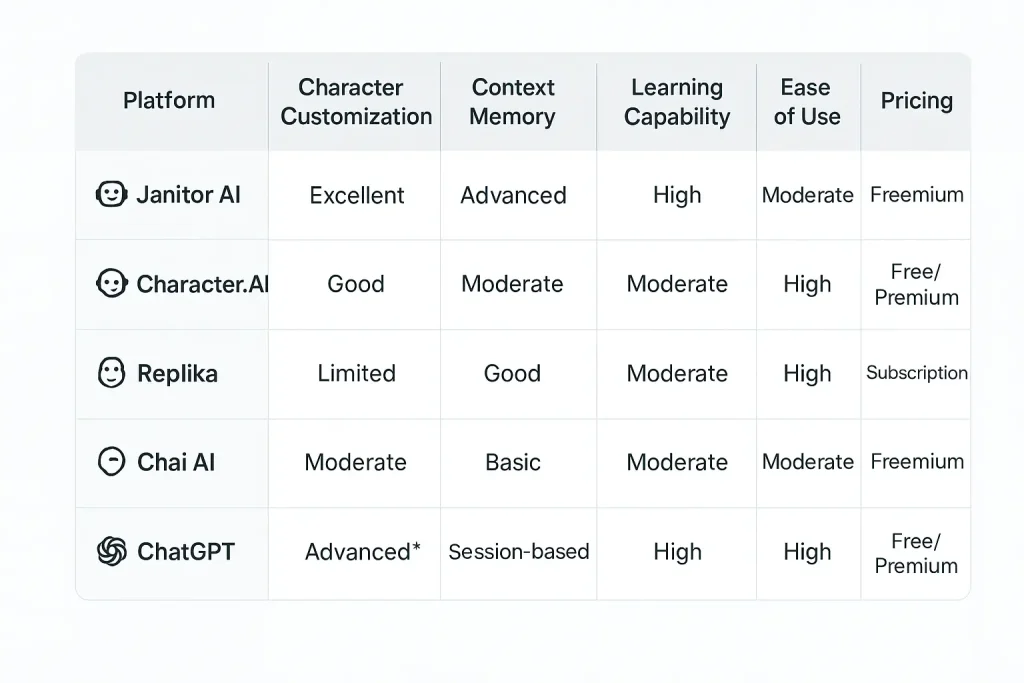
Best Pick for Each User:
- RP/Roleplay: Janitor AI
- Emotional support: Replika
- Free alternative: Character.AI
- Writing-focused: ChatGPT
9. Safety & Privacy
- Chat logs, preferences, and account info are stored
- Using an API adds privacy and control
- Avoid sharing sensitive personal data
- Enable built-in safety features
10. Limitations
- Server overload during peak times
- Advanced settings may be complex for beginners
- API models can incur costs
- Some restrictions on sensitive or NSFW content
- Occasional memory glitches
11. Future Outlook (2026–2027)
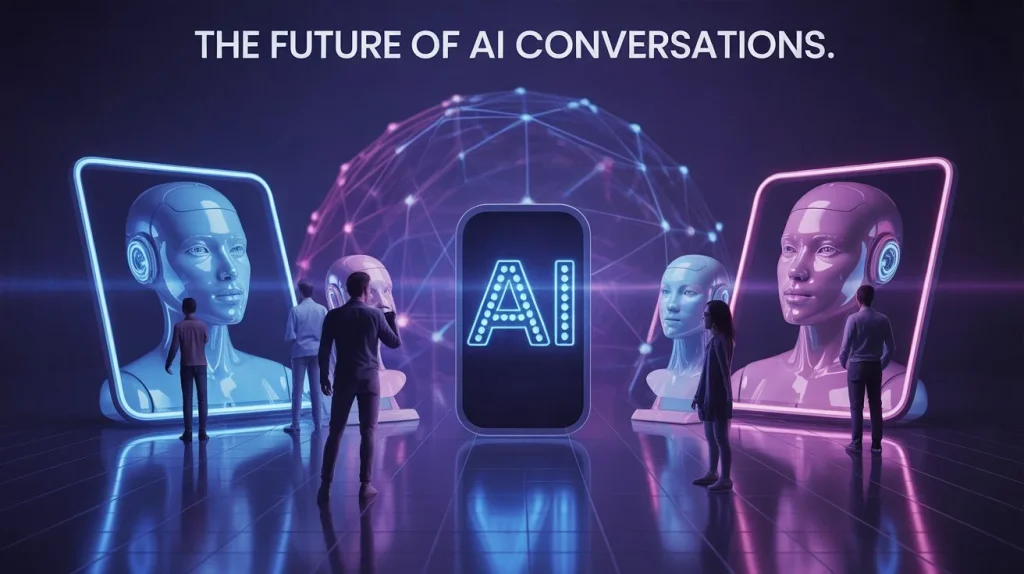
Expect AI character platforms to evolve with:
- Voice-based interactions
- Realistic avatars
- Emotion recognition and tracking
- Cross-device memory sync
“AI characters will soon feel like digital companions, not just chatbots.”
If you’re interested in exploring other AI-powered browsing tools, check out our detailed guide on ChatGPT Atlas Browser, which integrates AI directly into your web experience for smarter research and productivity.
12. Conclusion
This AI chatbot platform delivers a personalized, emotionally aware conversation experience, ideal for roleplay, creative writing, education, and casual chatting. With API integration, character customization, and advanced memory systems, it is becoming a leader in the next generation of conversational AI technology.